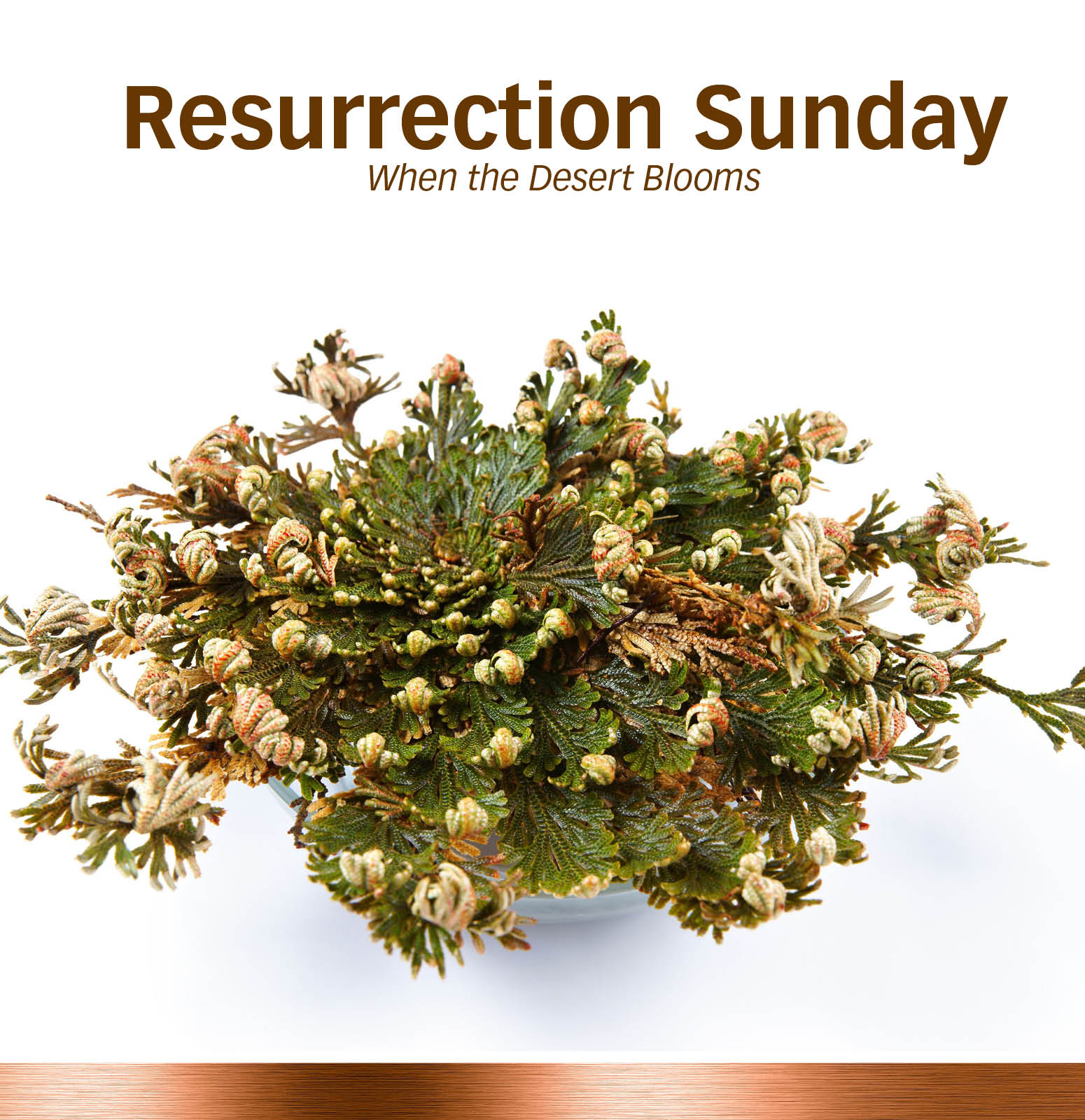Shortcodelic provides two kinds of shortcodes: one kind is a “simple” shortcode, where all the values that the plugin needs to print something on the frontend are passed as values of the shortcode itself:
[shortcodelic-progress unit="%" percent="25" barcolor="#34b96c" trackcolor="#eeeeee" style="pie" linewidth="20" size="130" animate="2000"]Design[/shortcodelic-progress]
The other kind is different, because all the values the plugin needs to print the result on the frontend are stored in the custom fields of the post/page where you generate the shortcode itself:
[shortcodelic-slideshow slideshow="2"]
In this case the only value that the shortcode passes is the ID of the slideshow (“2”). The only things that the plugin needs to print the result are the ID of the shortcode and the ID of the post (if not specified the ID of the post will be taken from the post itself). If you want to take a particular shortcode generated on a post or page and display it on a different page, you only need to copy and paste the shortcode from the shortcode generator box, where is also specified the ID of the post:
[shortcodelic-slideshow postid="42" slideshow="2"]
In this case you can display a particular shortcode on all the pages, despite of the page or post you used to generate it. Just remember that, if you delete the post/page where you taken your shortcode from, you will delete the values of the shortcode too.
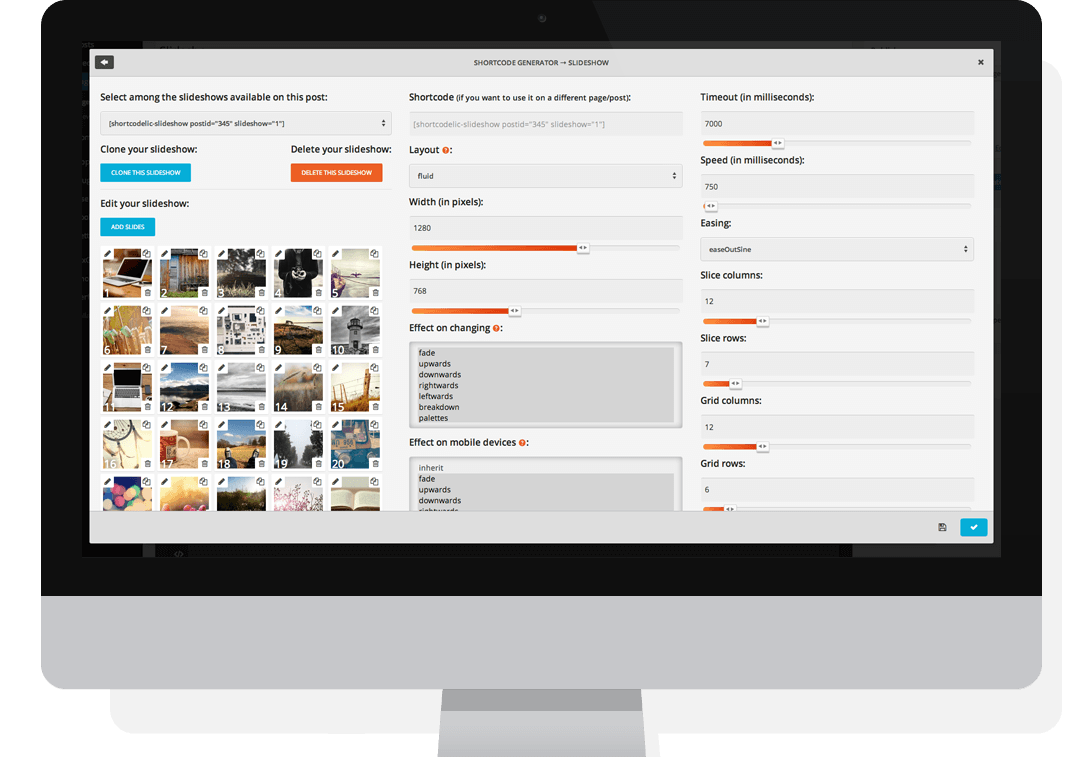
Shortcodes
- multi layer slideshows, with many effects, drag & drop preview, CSS3 acceleration, touch events, full-width and full-screen option
- tabs and accordions, with responsive layout
- responsive data and pricing tables
- advanced Google maps, with custom styles, custom multiple markers, streetview option available, routes available
- carousels to display image and content (from posts and WooCommerce products too)
- thousands of font-icons
- animated tooltips
- progress bars and pies
- infinite custom button generator
- infinite text box generator
- videos with fullscreen option
- sidebar selector
- post and custom post loops